Useful YouTube features in a smartphone that many users ignore.
By
Bryce
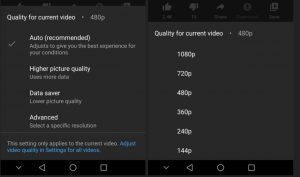
Video quality.
YouTube gives you the ability to set video quality once and for all. Many users set the video quality each time they watch a video. But, by going into the settings, you can make it so that when the Wi-Fi connection is on, all videos will be downloaded in high quality by default. To set these options, you need to go to the YouTube settings and select the “Video quality” section.
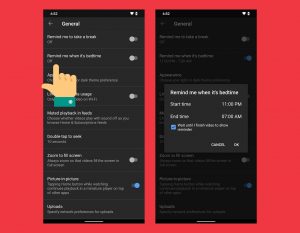
Reminders and time management.
You can set the duration of the video. Thus, you can not keep track of the time. The channel will remind you when it is necessary to turn off the viewing. You just need to go to the channel menu and in the settings section set the optimal time for watching the channel. At a certain time, you will receive a reminder, and the video will stop.
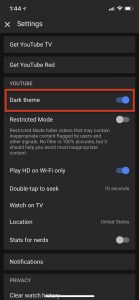
The dark color of the page.
People who do not like the bright light of the smartphone screen or their eyes are uncomfortable with it can set the page color to dark. You should select the item “dark theme” in the “General” section of the channel parameters.
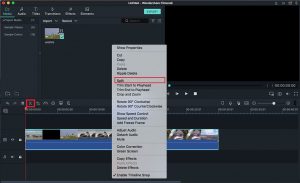
Divide the video into parts.
You can save or share not the entire video but the part that you like. You can create a cropped version of it directly from the program. To do this, under the video, you must select the “Create clip” button, enter a name and specify the required time intervals. After that, you can click on the “Share” button and choose who to send it to and where.
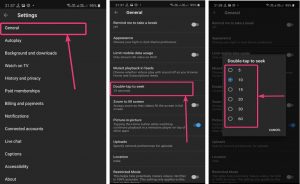
Changing the rewinding time.
Everyone knows that clicking on the left or right side of the video moves the video back and forth by 10 seconds. Few people know that this time can be increased or decreased. To do this, in the “General” section of the settings, select the “Double-click rewind” item. Then it remains to choose the time that suits you.
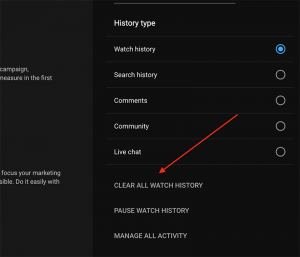
Do not record actions.
If you don’t want anyone to know what videos you’ve watched, you can change the settings. Typically, most people try to close their accounts. But, sometimes it is impossible to do it. Therefore, you can activate the option “Do not show browsing history” and “Do not record search history” in the “History and privacy” section of the settings.
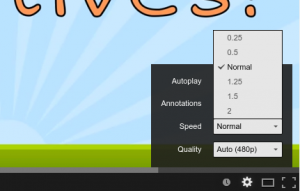
Change the speed of video playback.
Any video on YouTube can be slowed down or accelerated. To do this, you must also open the desired video, click on the three dots in the corner of the screen and select the line “Playback speed”.

Lack of popular collections.
YouTube decided to make changes to the channel. Each year, the channel published a list of the most popular videos for the year. But soon, the channel will close this project.

Reasons for closing the project.
The huge number of bloggers on the channel makes it impossible to track all ratings and fit into one video.